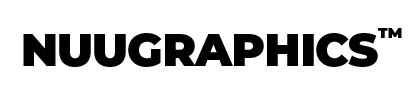|
What You Need to Know |
|---|
|
What Are Digital Backdrops?
Digital backdrops are pictures you use as backgrounds when editing photos. They're like having a big green screen on your computer. With digital backdrops, you can put your subjects anywhere, like sunny beaches or magical forests - just by clicking a few buttons.
How to Use Digital Backdrops
Using digital backdrops is not overly hard, but it does require some slight effort. Here's a quick and dirty guide.
- Take a photo: Get a picture of your subject (person, pet, or thing) in front of a plain background, green or blue if you can
- Open a photo editor: Use a program like Adobe Photoshop or Affinity Photo
- Remove the old background: Use tools in your editor to erase the original background or remove the subject from the photo entirely.
- Pick a digital backdrop: Pick from our wide selection here.
- Add the new backdrop: Put the backdrop behind your subject in the editor.
- Make it fit: Change the size and place of the backdrop so it looks right.
- Blend it in: Use the editor's tools to make your subject look like it belongs in the new background, like lighting, shadows, etc.
- Make final touches: Fix colors and anything else to make the photo look perfect.
- Save your new photo: Keep your cool, new picture for you or your clients!

Why Digital Backdrops Are Great
Digital backdrops help photographers like yourself in many ways:
- Save money: No need to travel or rent locations.
- Save time: Change backgrounds quickly.
- Be more creative: Put subjects in cool or impossible places.
- Stay comfy: Take photos at home - no need to worry about the weather.
- Try different looks: Change styles, seasons, or places easily.
- Make photos match: Keep the same look in many photos.
- Make clients happy: Give more choices and finish faster.
Tips to Use Digital Backdrops Really Well

"To make digital backdrops look real, pay attention to small details. Get the light, angle, and colors right to make truly awesome pictures."
- Match the light: Make sure the light on your subject looks the same as in the backdrop. Photoshop has AI tools that can make this a breeze.
- Get the angle right: Change the backdrop's angle to match how your subject is standing or sitting
- Add shadows: Put in shadows to make your subject look like it's really there.
- Fix the colors: Change colors so your subject and the backdrop look like they go together.
- Add cool effects: Use smoke or light shine overlays to make photos look more realistic.
- Fix the edges: Make sure the edges of your subject blend well with the backdrop.
- Make some parts blurry: Blur parts of the backdrop to make the photo look more 3D.
- Mix and match: Try putting together different backdrops to make new, cool scenes.
- Practice, practice, practice: The more you use digital backdrops, the better you'll get.
Making Your Digital Backdrop Photos Even Better
To make your photos look even cooler, try using some Photoshop overlays:
- Sky Overlays: Change boring skies to awesome cloudy ones
- Bubble Overlays: Add fun bubbles to make dreamy pictures
- Sparkler Overlays: Make your photos glow with cool light effects
- Shadow Overlays: Put in real-looking shadows to make photos look more 3D
Using Digital Backdrops for Different Kinds of Photos
Digital backdrops work great for many types of photos:
- Portraits: Use building or nature backdrops to make cool portraits.
- Product Photos: Show products in neat places without going there.
- Wedding Photos: Give couples pictures in dream places.
- Fancy Art Photos: Make impossible scenes from your imagination.
- Newborn Photos: Put babies into beautiful settings.

Digital backdrops let you make super cool photos with fewer limits. Don't forget to check out our plethora of great digital backdrops and overlays to help you turn normal photos into amazing art.