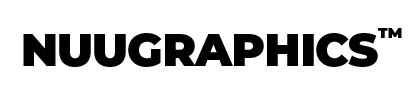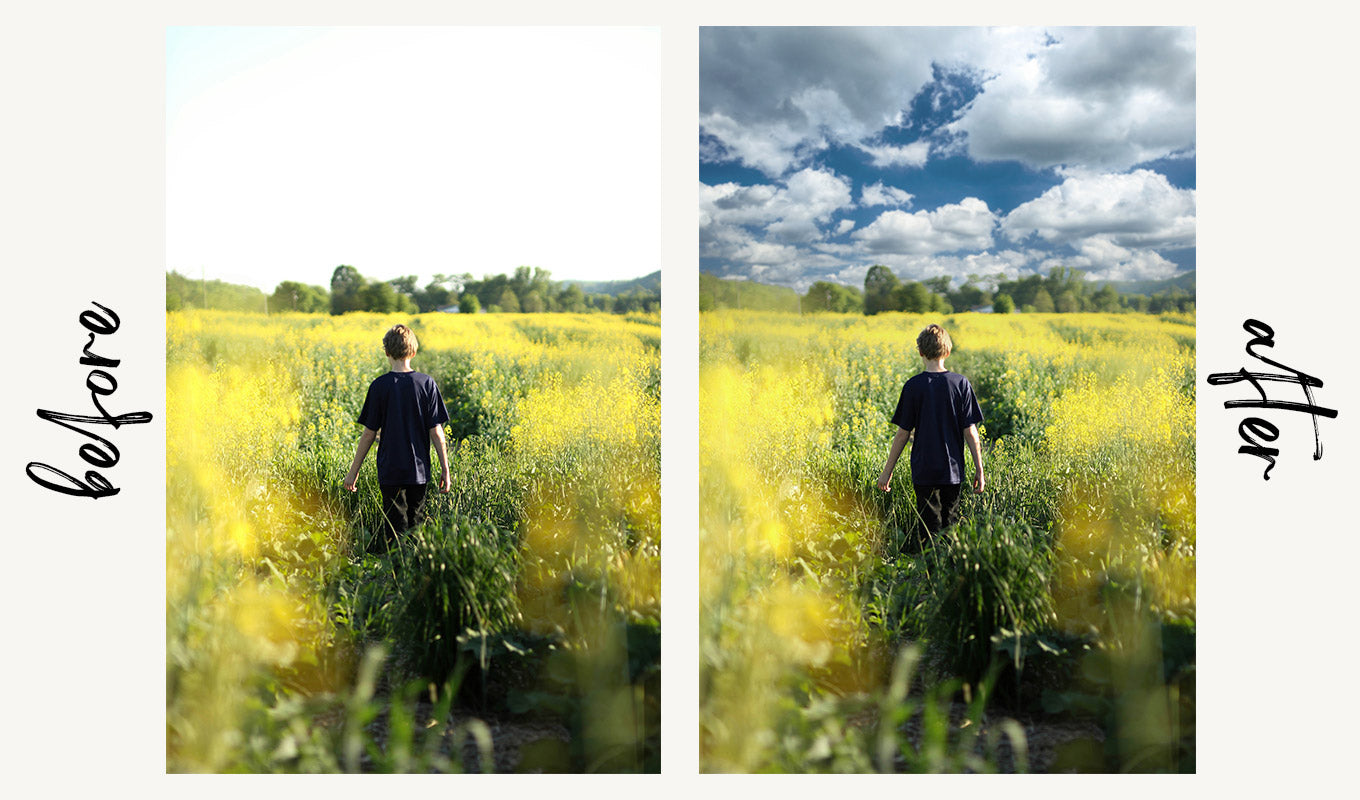




How Our Overlays Work
1
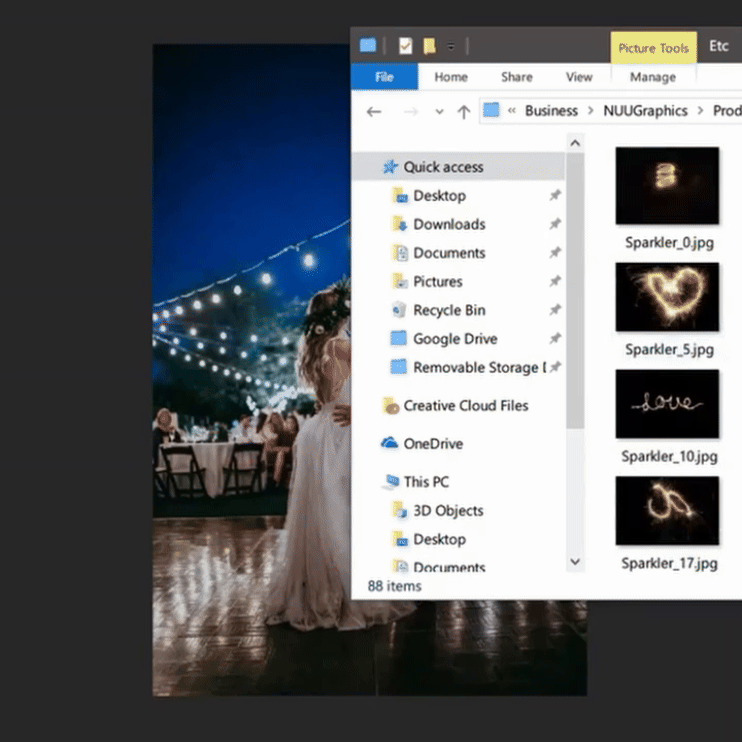
Simply drag any of the overlays onto a photo and resize to your liking
2
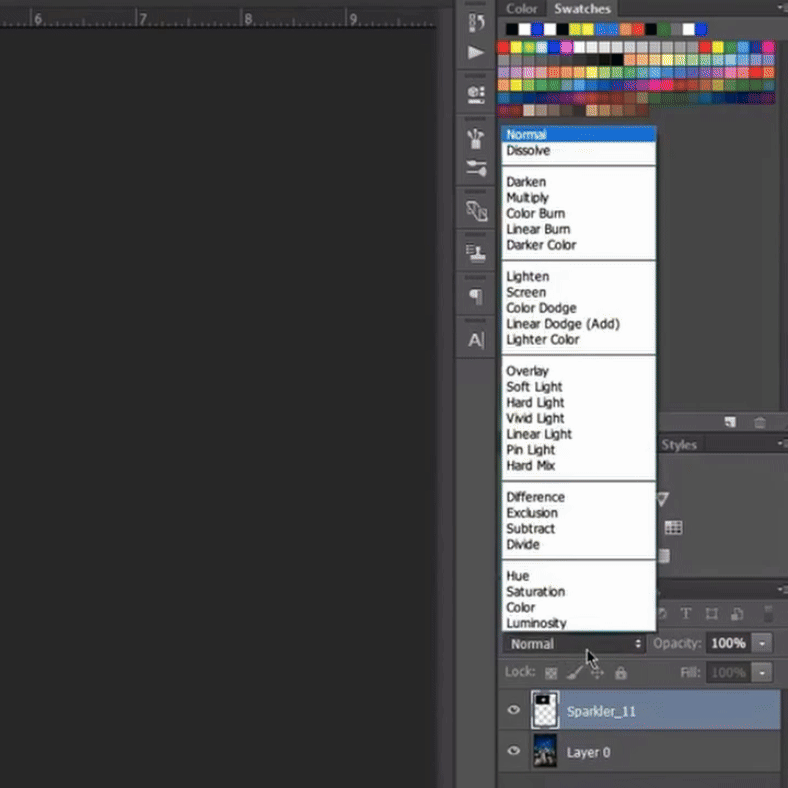
If not transparent, adapt the effect by adjusting the Blend Mode
3

Use a layer mask & brush to remove any unwanted parts from areas of your photo
4

Layer more overlays, blur for depth, experiment, and have fun :)