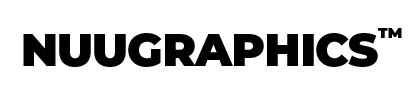How Our Digital Backdrops Work
1
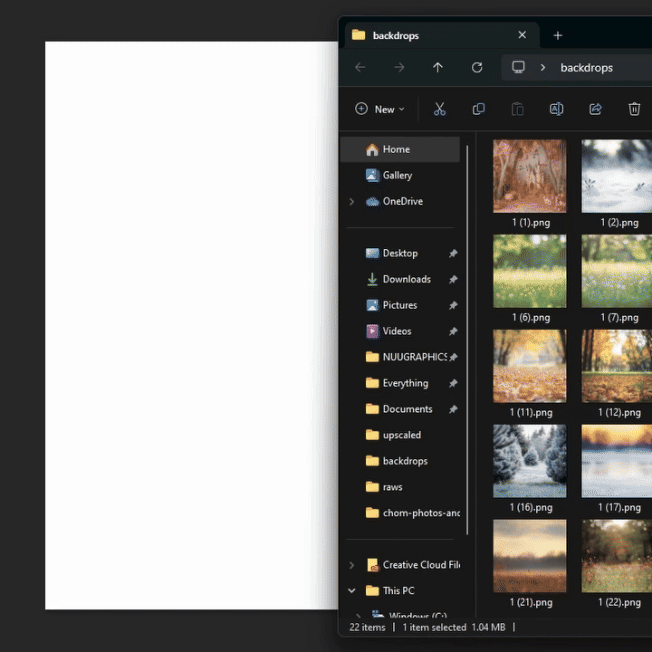
Open the backdrop inside your layering software
2
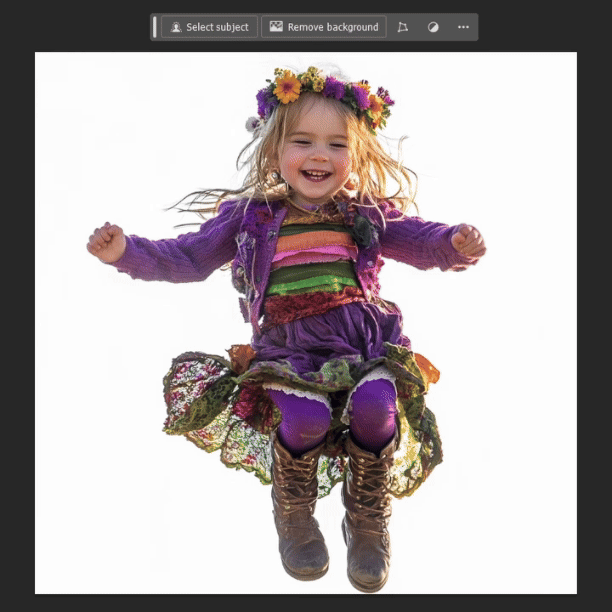
Cut out your subject from the background
3
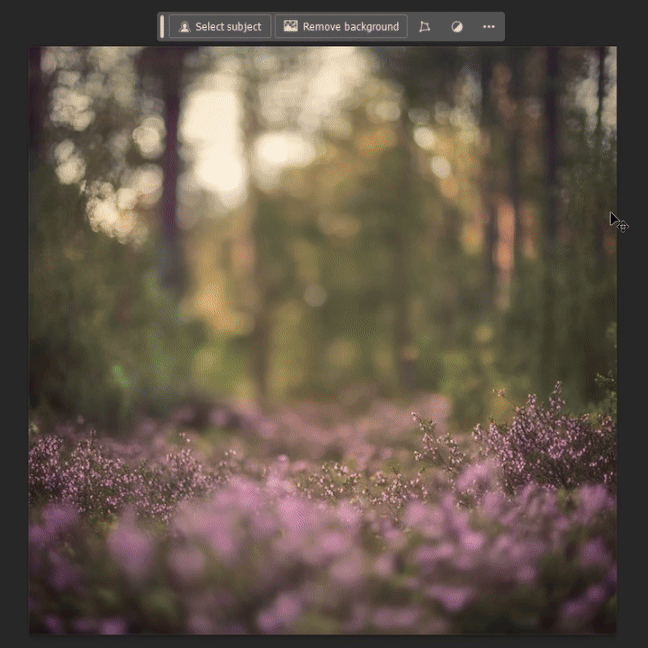
Place your subject in the backdrop
4
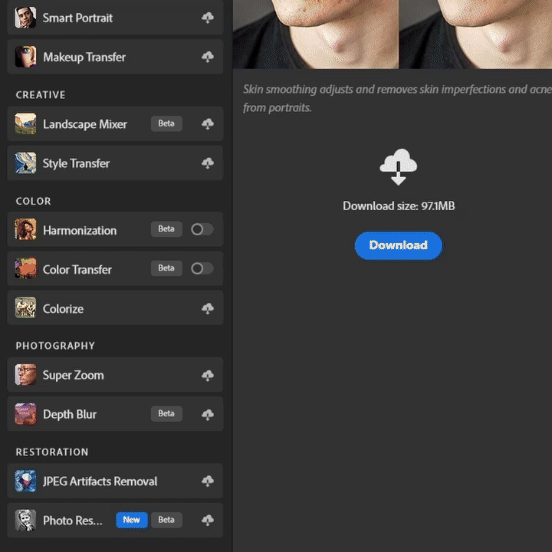
Match the lighting of the subject and backdrop