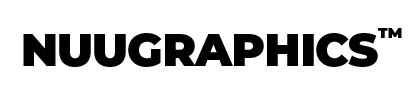| Quick Facts About Firefly Overlays |
|---|
|
What Are Firefly Overlays?
Firefly overlays are images of glowing dots that look like fireflies (or in some cases are real photos of fireflies!). You can add them to your photos to create a magical, nighttime vibe.
Where to Find Free Firefly Overlays
Well you're in luck, cause we have one for you below, but you can also find them at:
- Websites that offer free photo overlays (hi, that's us)
- Photography forums and communities
- Some photo editing apps have built-in firefly effects
Free resources might not always be the best quality. If you want professional-looking results, you might want to check out paid options like the ones we have in our Photoshop Overlays collection.

>> Download this firefly overlay for free <<
How to Use Firefly Overlays
Using firefly overlays is pretty simple:
- Open your photo in a photo editing program (like Photoshop or Affinity Photo)
- Add the firefly overlay as a new layer above your photo
- Set the layer blend mode to "Screen" or "Lighten"
- Adjust the opacity to make the fireflies look natural
- Use the eraser tool to remove fireflies from areas where they don't look right
Tips for Using Firefly Overlays
- Use firefly overlays on night scenes for the most realistic look
- Adjust the color of the fireflies to match your photo's mood
- Don't overdo it - a few fireflies can look more natural than too many
- Try blurring the overlay slightly to make it blend better
- Add a subtle glow effect to enhance the magical feel
Creating Your Own Firefly Overlay
If you can't find a free overlay you like, why not make your own? Here's how:
- Create a new black document in your photo editor
- Use a small, soft brush to paint dots of different sizes
- Vary the color slightly between yellow and green
- Add a small glow effect to each dot
- Save as a PNG file with a transparent background
Best Types of Photos for Firefly Overlays
Firefly overlays work great with these kinds of photos:
- Night landscapes
- Forest scenes
- Wedding photos (especially outdoor evening receptions)
- Portraits with a magical or fantasy theme
- Children's photos
Common Mistakes to Avoid
- Using firefly overlays on daytime photos (experiment though!)
- Making the fireflies too bright or too big
- Placing fireflies in unnatural patterns
- Forgetting to adjust the overlay to match your photo's lighting
Extra
While free overlays can be a good start, for the best results, you might want to invest in high-quality overlays. Check out our Photoshop Overlay Collection for professional-grade options.