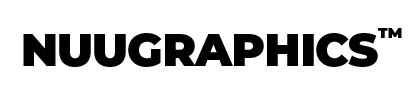Desaturated Film Presets - For Lightroom

Regular price
$1997
Regular price
Sale price
$1997
Unit price
per

Desaturated Film Presets - For Lightroom
Regular price
$1997
Regular price
Sale price
$1997
Unit price
per
How Our Presets Work
1
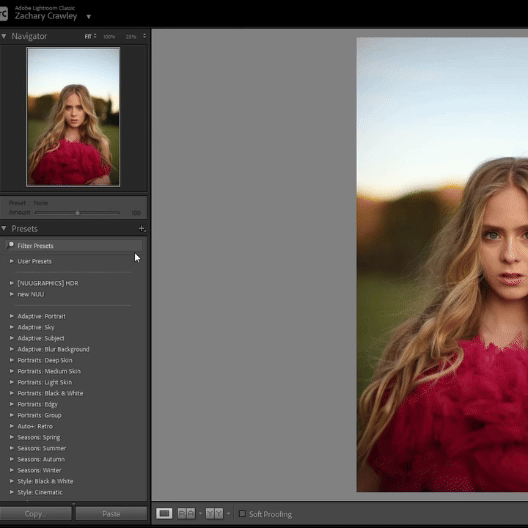
Import the given ZIP file containing the presets into Lightroom
2
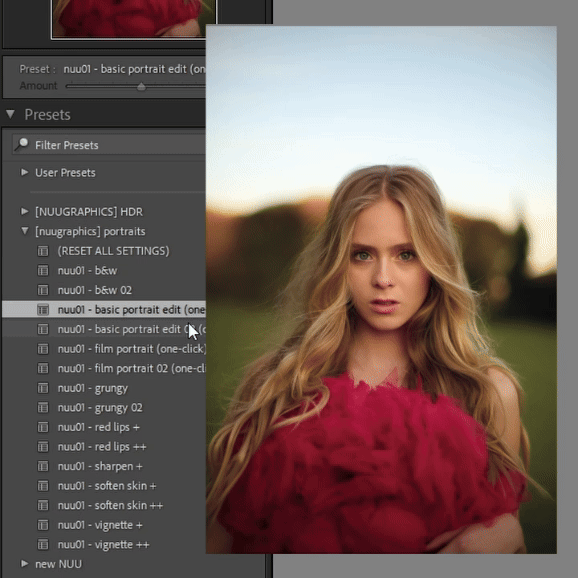
Click the chosen preset to apply it
3
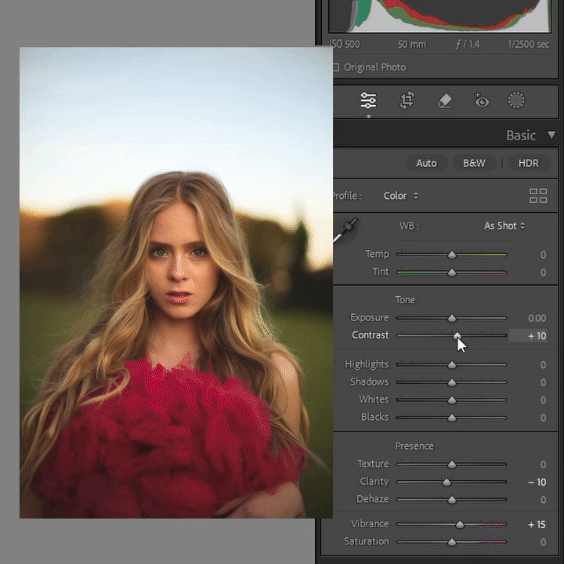
Adjust the intensity of the preset using the sliders
4
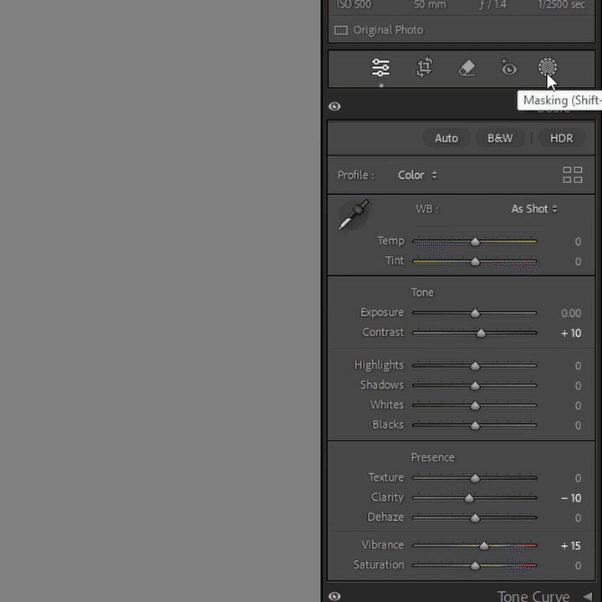
*If brushes are included, apply brush presets