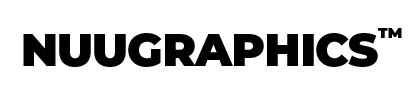Collection: Digital Backdrops
Buy a minimum of any 3 backdrops & get 1 free! ⚡
-
No reviews
Frozen Moon – Newborn Digital Backdrop Face Insert
Regular price $7.00Regular priceUnit price / per$15.00Sale price $7.00Sale -
No reviews
Heavenly Greek Throne – Newborn Digital Backdrop
Regular price $7.00Regular priceUnit price / per$15.00Sale price $7.00Sale -
No reviews
Round Hay Bales - Digital Backdrop
Regular price $7.00Regular priceUnit price / per$15.00Sale price $7.00Sale -
No reviews
Barbie - Digital Backdrop
Regular price $7.00Regular priceUnit price / per$15.00Sale price $7.00Sale -
No reviews
Christmas Village Window Scene – Digital Backdrop
Regular price $7.00Regular priceUnit price / per$15.00Sale price $7.00Sale -
No reviews
Christmas Fireplace - Digital Backdrop
Regular price $7.00Regular priceUnit price / per$15.00Sale price $7.00Sale -
No reviews
Cozy Christmas Scene - Digital Backdrop
Regular price $7.00Regular priceUnit price / per$15.00Sale price $7.00Sale -
No reviews
Santa - Digital Backdrop
Regular price $7.00Regular priceUnit price / per$15.00Sale price $7.00Sale -
No reviews
Toy Airplane - Newborn Digital Backdrop
Regular price $7.00Regular priceUnit price / per$15.00Sale price $7.00Sale -
No reviews
Toy Fire Truck - Newborn Digital Backdrop
Regular price $7.00Regular priceUnit price / per$15.00Sale price $7.00Sale -
No reviews
Birch Trees - Digital Backdrop
Regular price $7.00Regular priceUnit price / per$15.00Sale price $7.00Sale -
No reviews
Curious Dinosaur - Newborn Digital Backdrop
Regular price $7.00Regular priceUnit price / per$15.00Sale price $7.00Sale -
No reviews
Summer Wildflower Meadow – Digital Backdrop
Regular price $7.00Regular priceUnit price / per$15.00Sale price $7.00Sale -
No reviews
Rustic Nest Face Insert – Newborn Digital Backdrop
Regular price $7.00Regular priceUnit price / per$15.00Sale price $7.00Sale -
No reviews
Green Grass Field - Digital Backdrop
Regular price $7.00Regular priceUnit price / per$15.00Sale price $7.00Sale -
No reviews
Summer Meadow - Digital Backdrop
Regular price $7.00Regular priceUnit price / per$15.00Sale price $7.00Sale -
No reviews
Pink Beach - Digital Backdrop
Regular price $7.00Regular priceUnit price / per$15.00Sale price $7.00Sale -
No reviews
Summer Bokeh - Digital Backdrop
Regular price $7.00Regular priceUnit price / per$15.00Sale price $7.00Sale -
No reviews
Sunny Field - Digital Backdrop
Regular price $7.00Regular priceUnit price / per$15.00Sale price $7.00Sale -
No reviews
Winter Sunset - Digitial Backdrop
Regular price $7.00Regular priceUnit price / per$15.00Sale price $7.00Sale -
No reviews
Tatooine - Digital Backdrop
Regular price $7.00Regular priceUnit price / per$15.00Sale price $7.00Sale -
No reviews
Woody Toy Story - Digital Backdrop
Regular price $7.00Regular priceUnit price / per$15.00Sale price $7.00Sale -
No reviews
White Reindeer - Digital Backdrop
Regular price $7.00Regular priceUnit price / per$15.00Sale price $7.00Sale -
No reviews
Resting Polar Bear - Digital Backdrop
Regular price $7.00Regular priceUnit price / per$15.00Sale price $7.00Sale
Digital Backdrops FAQ
What are digital backdrops?
Digital backdrops are background images that are used in photography and image editing to replace or improve the background of a photo. They are typically digital images or even designs that are added to a photo during post-processing to create a specific scene or atmosphere.
Can you use digital backdrops in Lightroom?
You can't directly use digital backdrops within Lightroom, however, you can easily incorporate them into your photo editing workflow by using a complementary image editing program like Photoshop. This gives you the flexibility to create stunning composite images with customized backgrounds while taking advantage of Lightroom's powerful photo editing tools for the subject.
Why should I use digital backdrops?
Digital backdrops can unleash creativity by transporting subjects to various settings without leaving the studio while ensuring a consistent, professional look across images. Weather no longer affects your plans. They're perfect for experimentation and product photography. Plus, you have complete control over lighting and composition.
How do I use digital backdrops without Photoshop?
To use digital backdrops without Photoshop, choose an alternative software like GIMP or an online photo editor. Open your primary image and the digital backdrop separately. Arrange layers with the primary image on top. Resize and position the backdrop. Create a mask for the subject layer, then paint over the subject to make it transparent, revealing the backdrop. Fine-tune the composite, adjust opacity, and match colors. Add realism with shadows or effects.