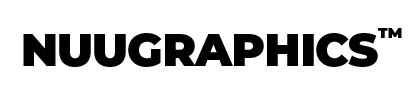We’re back with another free Photoshop overlay for you today! We took a bit of a hiatus from posting but we’re glad to be offering this free fireworks overlay for Photoshop today. Have any night photos that are a bit bland? Why not add some fireworks? Or maybe you already have a fireworks photo but want to make it a bit more exciting and add some more? Easy. Check it out below.
This free Photoshop overlay is taken from our Fireworks overlays collection which contains 50 more high-quality overlays.
- Compatible With ANY Layering Software
- Works With RAW, JPEG, & PNG Photos
- Instructions Included
- Mac & PC Compatible
Before & After
Check out the overlay in action.


This outcome was accomplished with just two steps believe it or not. I simply dragged the overlay on top of the original photo to where I wanted it and then changed the blending mode to “screen.” Using the overlay really is that simple and can have amazing results too.