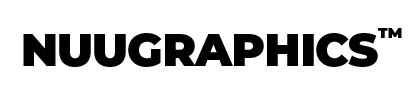Smoke bombs are quite the awesome little prop for photography shoots. Unfortunately, they can be a bit cumbersome to use and usually, you’ll have to use them outdoors. Not to mention the cost of having to purchase them.
So instead, we decided to create smoke bomb overlays to solve this problem and today, we’ll be giving away one of the overlays from that package. Bear in mind it’s resized much smaller and the quality is a bit lower than what you get in the paid package. But it will still work great for smaller size images and projects.
This free Photoshop overlay is taken from our Smoke Bomb Overlays collection which contains 36 more overlays.


Using the free smoke bomb overlay, we managed to take this already good photo and add a bit of atmosphere to it. Play around with it and see what you can do with it on your images! Resize, crop, blur, be creative.