We at NUUGRAPHICS noticed there was a lack of vintage old school style presets out there that changed your photo to look like something from the 1920’s or so. So here it is, a sepia vintage style preset to change that. It changes highlights, shadows, contrast, grain, split tones, tone curve, b&w and adds a vignette. A fun one to play around with.
This free Lightroom preset is taken from our Vintage Preset collection which contains 20 more presets.
- Compatible with Lightroom Classic, CC, 6, 5, 4
- Instructions Included
- Mac & PC Compatible
- Works With RAW & JPEG Photos
- Adjustable Settings
Before & After
See how this preset transforms a photo.


The above example was achieved with just one-click. A normal shot of a building taken with one of today’s camera and instantly it looks like it was taken with an old 1920’s camera.

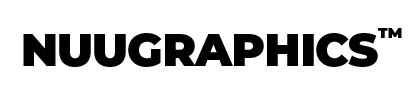








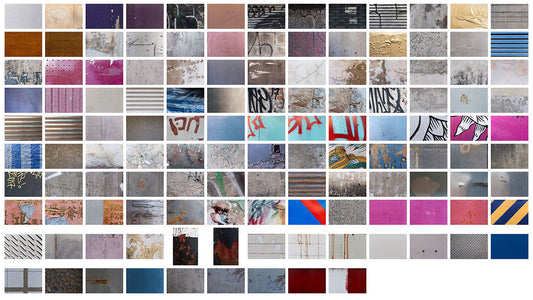
1 comment
I would like to use this preset because it would look really good for my school project.